
Share scan data of your tobacco sales to receive rebates on cartons and cans.
Offer multi-pack discounts and loyalty discounts to
your consumers.
Maximize your customer's savings and drive sales.
All for Free by Being a Sunoco Customer!
Tobacco manufacturers now offer multiple rebates on select tobacco products, giving you more in your pocket and enabling you to provide competitive pricing to your consumers. With Sunoco and PDI CStore Essentials, you have all you need to take advantage of these rebates.
How It Works
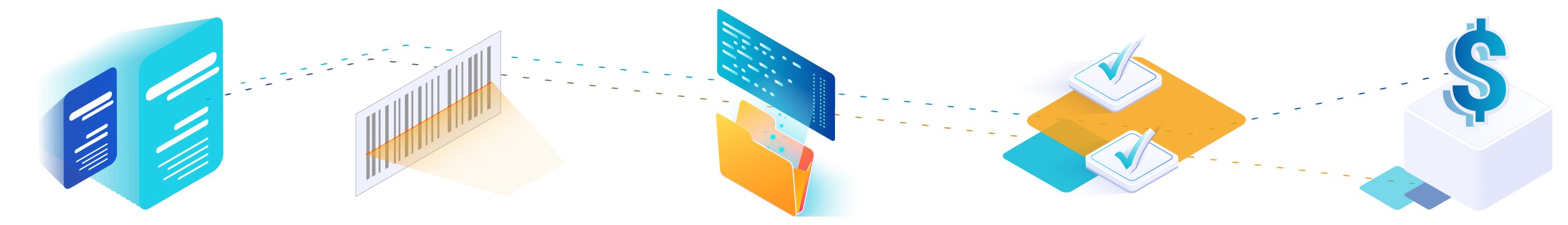
Promotions & Scanning
Display tobacco discounts in-store. When tobacco purchases are scanned at checkout, data is
being collected.
Automatic Reporting
A report is generated from the scan data, including the product description, regular sale price, and
discounts applied.
Automatic Submission
The scan data report is then submitted automatically to the tobacco vendor for review.
Receive Rebates
In exchange for the scan data report, the tobacco vendor disburses rebates back to you.
Tobacco Manufacturer Program Categories
|
Manufacturer Tiers |
Tier Definition |
Example* |
|
Scan Data |
Share scan data of your tobacco sales to receive a buy-price rebate on every carton and can. |
Your store receives: |
|
Multi-Pack |
In-store discount for buying multiple packs/cans every day for your customers. |
Buy 2 packs, save $0.50 |
|
Loyalty Fund |
Additional discount to customers who enter a loyalty ID (1 + phone number) when purchasing qualifying items. These offers stack with |
Buy 2 packs, save $1.00 with |
|
Combine all 3 tiers to offer the largest discount to your customers without reducing your profit margin. |
Buy 2 packs, save $1.50 with |
|
*Exact scan data amounts and discounts available to your customers should be confirmed with your tobacco manufacturer representative to account for state restrictions and qualification requirements.
How to Get Started
Confirm Your Eligibility
- Must be a Sunoco Branded Site that has signed a Sunoco Fuel Agreement
- Restrictions apply. This package is exclusive to Sunoco-branded sites and will not be eligible at Exxon and Shell-branded locations. New York and New Jersey sites are not eligible to participate in tobacco loyalty due to state restrictions.
Confirm Basic Technical Requirements
- POS Type: Gilbarco Passport or Verifone Commander
- Gilbarco Passport sites must have the Mobile Loyalty bundle set up, requiring an additional purchase through Gilbarco. Please use the POS configuration guide to check your status and configuration setup.
- Must be scanning at the register
- Minimum 10mbps internet speed required to download PDI CStore Essentials software
- PC running Windows 7 or later inside the store and connected to POS
Next Steps
- Contact your local tobacco rep to enroll
- Click the ‘Get Started’ button below to create an account on the PDI CStore Essentials website.
- Schedule a virtual installation appointment, where a PDI team member will help you remotely configure your back office computer. Please note that it is essential that someone with password authority be present during the install.
- In the meantime, make sure to contact your local Tobacco Rep to enroll in the latest promotions and to have your tobacco account number(s) and password available.
- Verify with your Tobacco Rep that the following promotions are accurate for your store. Click here to view the promotions. If not, please get in touch with sunocotobaccoloyalty@pdisoftware.com.
Troubleshooting Contacts:
For questions relating to scan data and/or tobacco loyalty – please use the CStore Essentials chat function
©2026 Professional Datasolutions, Inc. All rights reserved. Privacy Policy